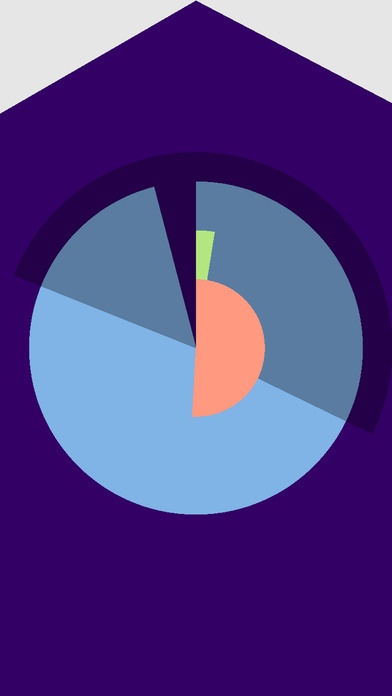PinPointTm 2.0
Continue to app
Free Version
Publisher Description
Display the time in a graphical manner. Month is displayed vertically up along the left side. Day of Month is displayed vertically up the middle. Day of the week is displayed vertically up along the right side. Hours, minutes, and seconds are proportional circles drawn around the center. Sunrise and sunset are drawn as lines emanating from the center of the circle towards the right (sunrise) and left (sunset). If displayed as a 24 hour clock, the sunrise/sunset will line up with the hour at the time of sunrise/set. The third image in the gallery shows what each element means. The month, day of month, and day of week all gradually move up as you progress through the time element. For example, on Sunday morning at midnight the day of the week (right hand side) will be at the very bottom. By the end of the day (11:59:59) sunday night the right side will have risen 1/7th of the way to the top. The same applies to the month and day of the month. This application computes the sunrise/set times based on the location of the device. (thus the need to have location services turned on). The time is the local time of the clock on the device. This device compute sunrise/set anywhere in the world as long as it can determine the latitude and longitude. I am always open to constructive criticism to make my software better. Thanks for giving this a try.
Requires iOS 10.0 or later. Compatible with iPhone, iPad, and iPod touch.
About PinPointTm
PinPointTm is a free app for iOS published in the Recreation list of apps, part of Home & Hobby.
The company that develops PinPointTm is Paul Flatt. The latest version released by its developer is 2.0.
To install PinPointTm on your iOS device, just click the green Continue To App button above to start the installation process. The app is listed on our website since 2012-05-03 and was downloaded 1 times. We have already checked if the download link is safe, however for your own protection we recommend that you scan the downloaded app with your antivirus. Your antivirus may detect the PinPointTm as malware if the download link is broken.
How to install PinPointTm on your iOS device:
- Click on the Continue To App button on our website. This will redirect you to the App Store.
- Once the PinPointTm is shown in the iTunes listing of your iOS device, you can start its download and installation. Tap on the GET button to the right of the app to start downloading it.
- If you are not logged-in the iOS appstore app, you'll be prompted for your your Apple ID and/or password.
- After PinPointTm is downloaded, you'll see an INSTALL button to the right. Tap on it to start the actual installation of the iOS app.
- Once installation is finished you can tap on the OPEN button to start it. Its icon will also be added to your device home screen.